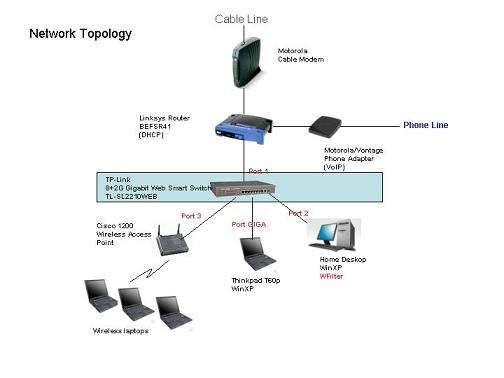
Figure 1
Wireless communication brings fundamental changes to data networking and telecommunications. Now days, more and more organizations and home users build up wireless networks. And in many situations, wired networks and wireless networks exist together.
This topic demonstrates a solution to monitor wireless networks internet activities.
Network topolgoy of a typical network contains both wired and wireless networks:
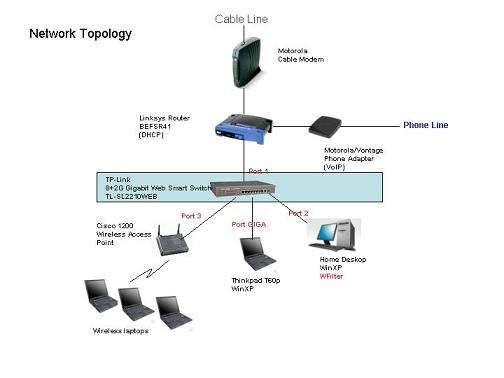
To monitor both the wired network and the wireless network, we add a tplink port mirroring switch TL-SL2210WEB.
Port1 of the manageable switch is connected to the router, port2 is connected to WFilter computer and port3 is connected to the wireless Access Point.
The port mirroring settings:
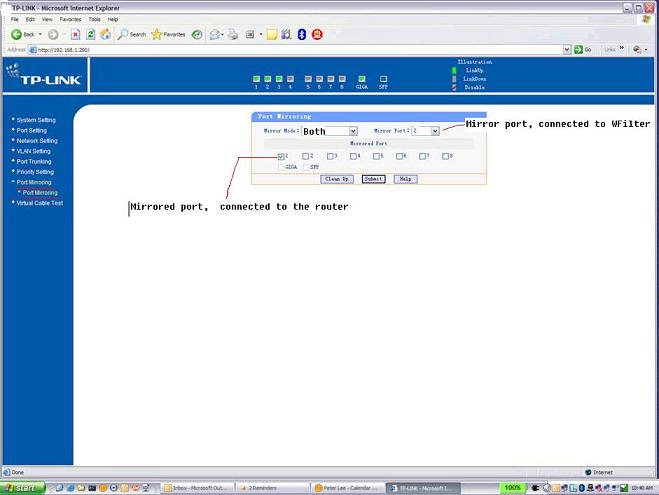
Please notice:
To check whether port mirroring is properly configured, please check: How to check whether port mirroring is properly configured?
For more WFilter deployment examples, please check: WFilter Deployment Examples.